How to deposit funds on Flugsvamp 4.0?
Unfortunately, Flugsvamp 4.0 cannot boast of a wallet-free deposit system. The market has a traditional and outdated wallet deposit system.
FS4 only accepts “Bitcoin
”, there was no news about the addition of Monero. We must be content with what we have.We deposit the first money on Flugsvamp 4.0! It's exciting, isn't it?
Step 1 -
To begin with, we need to activate the PIN code, this can be done in the “Account” section by scrolling through the page a little lower.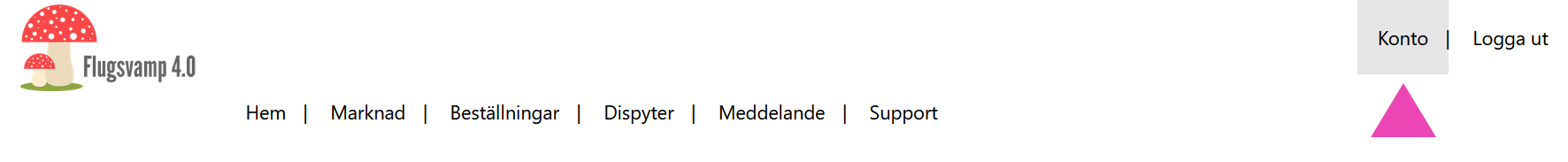
You may also wonder how to change the PIN code to Flugsvamp 4.0.
Step 2 -
After finding “Activate PIN code” we fill in the fields according to the example in the image below, and then complete the activation by clicking “Change”.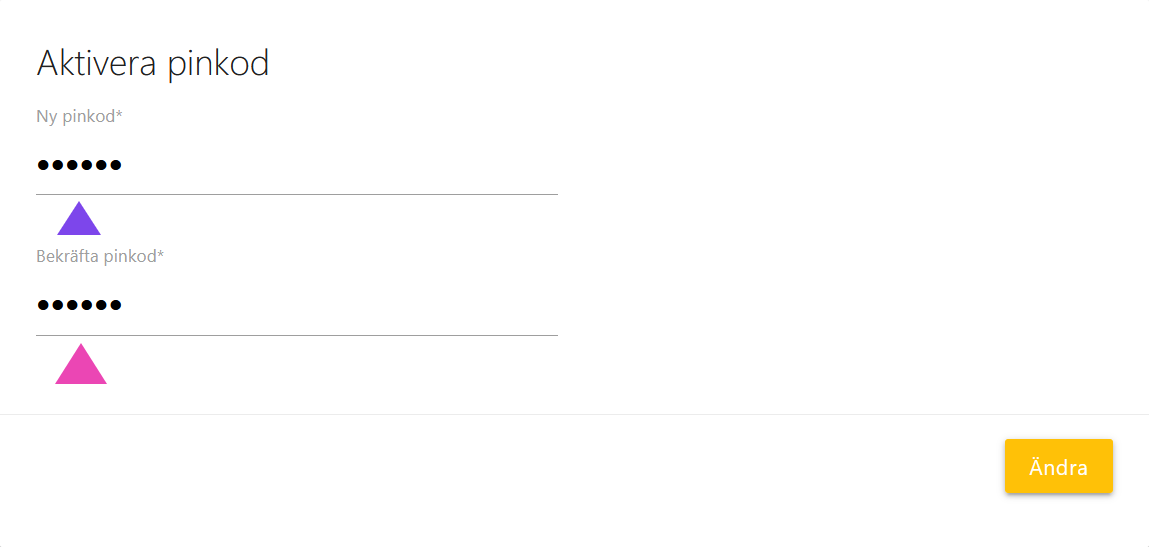
Step 3 -
If you scroll through the page a little higher, you will find a section with the generation of a wallet, in order for it to be generated, go through the captcha by clicking on the circle, an example of the correct answer to the captcha is shown below.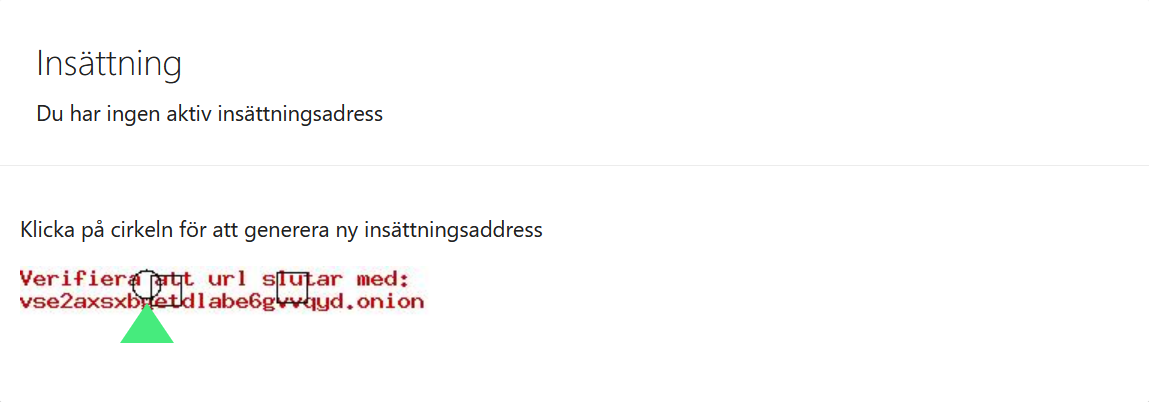
Steg 4 -
Now you can copy your address just above the captcha and safely use it to deposit money, if you do not know how to withdraw your money in Flugsvamp 4.0, see this article.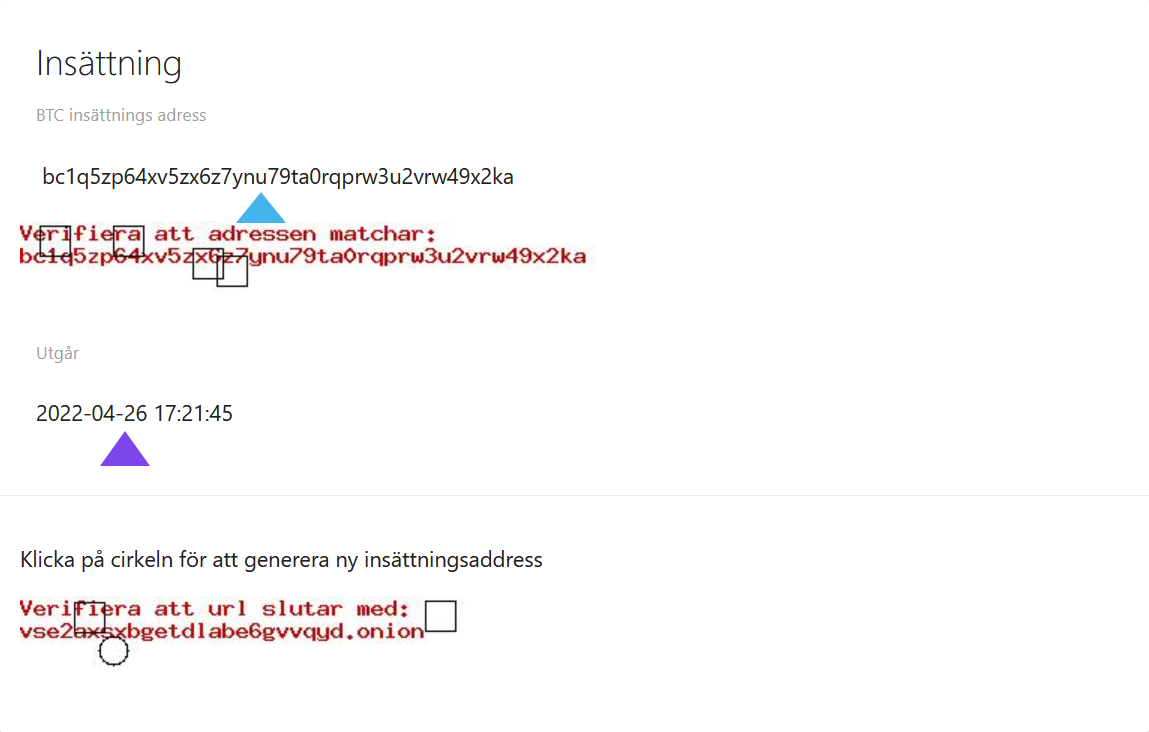
Once the deposit is made, it will appear on your FS4 wallet after 3 confirmations from the Bitcoin network, on average it takes from 30 minutes to 1 hour.