How to disable 2-FA from Flugsvamp 4.0?
If you are here, you clearly know the steps of activating 2-FA on Flugsvamp 4.0. The process of disabling 2-FA in the FS4 market is actually much simpler.
Step 1 -
First you need to go to the section “Account”.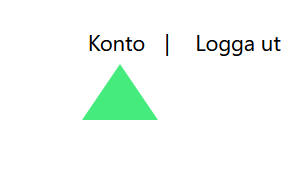
Step 2 -
Scrolling through the page below, you will find a field familiar to you for installing a PGP key, under it there will be an inscription about activating 2FA for your account, you need to click on the yellow box and it should change color to Gray, after which you should click “Update”.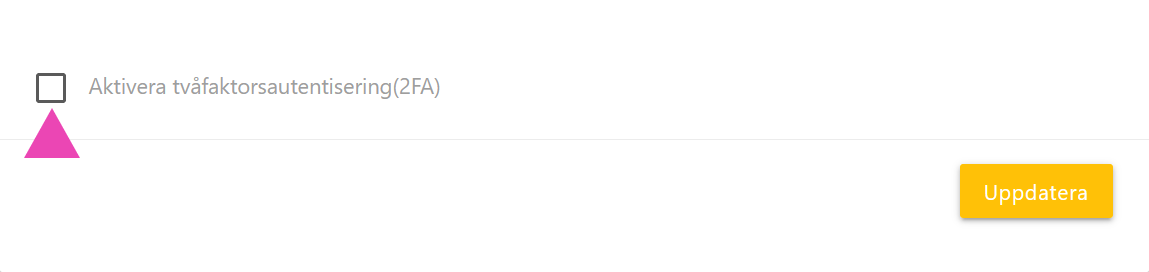
Please note that it is not recommended to disable 2-FA. Especially if you are someone who keeps money in the market.
But even without 2-FA, the market protects your money. Do you remember the 6-digit PIN code you set during registration? Funds can not be withdrawn that PIN code.
OIf you want to learn How to change your PIN for Flugsvamp 4.0. We've got that covered too.